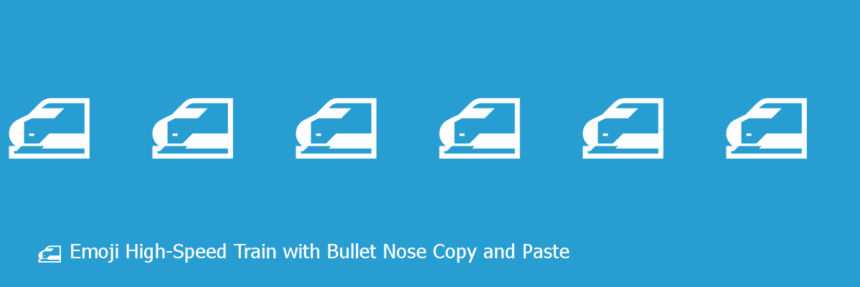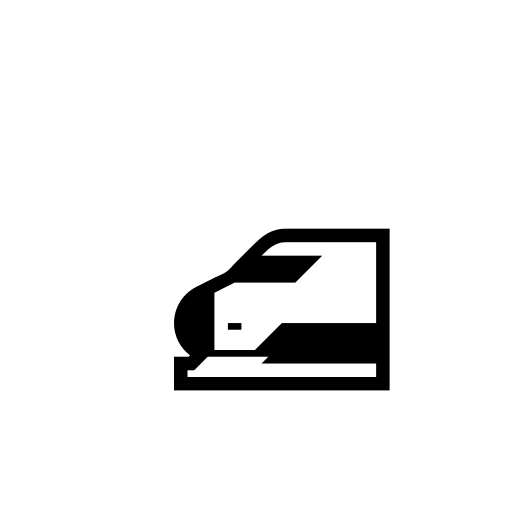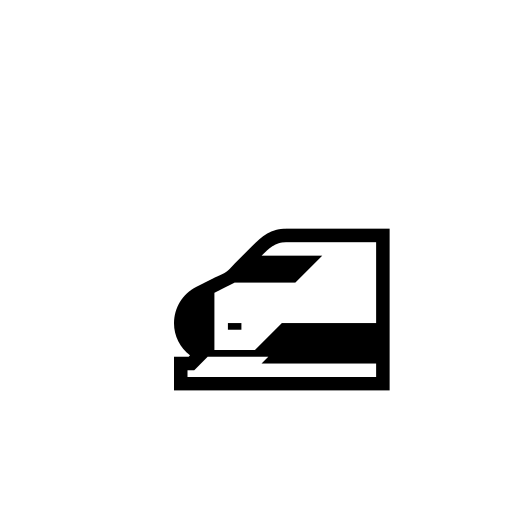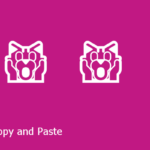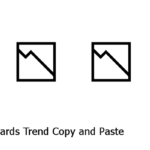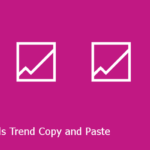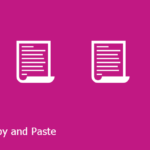| Copy to clipboard: | |
| Symbol: | 🚅 |
| HTML Code: | 🚅 |
| Unicode Character: | U+1F685 |
| Name: | High-Speed Train with Bullet Nose |
| Description: |
The Fascinating Meaning Behind High-Speed Train with Bullet Nose Emoji 🚅
The 🚅 Emoji High-Speed Train with Bullet Nose represents a modern, fast-moving train. It can be used to convey speed, movement, and an adventurous spirit. This emoji can also be used to symbolize transportation, such as a train journey or even a bus trip. Ultimately, this emoji is great for expressing modernity and progress.
Download Your High-Speed Train with Bullet Nose Emoji PNG 🖼️ in Two Different Formats!
Download the High-Speed Train with Bullet Nose emoji in both transparent background and white background versions for use in your projects.
High-Speed Train with Bullet Nose Emoji Examples in Sentences 📝
🚅 Emoji High-Speed Train to your destination in record time!
2) Get up to speed with our
quick and efficient 🚅 Emoji High-Speed Train service.
3)
Travel in style with the 🚅 Emoji High-Speed Train's bullet nose.
Unveiling the Journey and 🌍 Cultural Significance of the High-Speed Train with Bullet Nose Emoji
The 🚅 Emoji High-Speed Train with Bullet Nose Copy and Paste is an icon of modern convenience and invokes a sense of travel and adventure. It is commonly associated with the Shinkansen, the world's first high-speed rail system which began running in 1964 in Japan and has come to be known as a symbol of the country's cultural significance in the world of rail transport. The 🚅 Emoji represents the speed, comfort and efficiency of modern rail travel, and is a reminder of Japan's historical and continued contributions to public transportation.